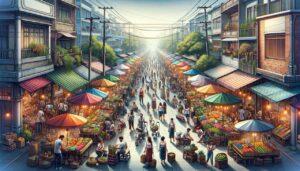Google MyBusiness is an important tool for any business that is looking to establish a Google presence. It allows you to tell the world what your business is all about and connects you to potential customers.
The feature started as Google Places, but it was renamed in September 2016 after the addition of enhanced features, such as managing of an online company directory listing or brick-and-mortar store.
Google My Business helps businesses with their local search rankings, provides customer ratings of the business, shares pictures of the location on google maps and a lot more.
GMB is now a fundamental part of local SEO and a must for any local business wanting to have an online presence.
This is how Google describes it:
Google My Business is a free and easy-to-use tool for businesses and organizations to manage their online presence across Google, including Search and Maps. To help customers find your business, and to tell them your story, you can verify your business and edit your business information.
When a local search is made, Google My Business listings may appear in a variety of locations. We’ll start by looking at what GMB listings look like and where they show up.
Google Knowledge Panel
As mentioned before, GMB listings may show up in a variety of locations when a local search is made. One such location is the Google Knowledge Panel. It shows up on Google maps when you search for a business and also when a Google search result is carried out.
The Google Knowledge Panel allows you to see what Google thinks a business offers and displays reviews or ratings from Google users who have been in contact with a business. It also allows you to click on the phone number and Google will call you for free.
Where Will I See The Google Knowledge Panel?
When someone does a branded search for your company on Google, the Knowledge Panel is the box that appears in the top-right hand corner of Google search results on desktop (and near the top on mobile) and shows information about your business.
The Knowledge Panel is the where essential information about your business is displayed.
Your business’ name, address, and phone number (NAP) will be displayed. If the business is local and has a Google My Business listing, this information (as well as more information like Opening Hours) will be pulled from Google My Business app.
Queries about topics that aren’t solely local may show up in the Knowledge Panel. If you search for a worldwide brand like Costa Coffee (without “near me” or a location specified), a Knowledge Panel will appear, which will include data from sites like Wikipedia.
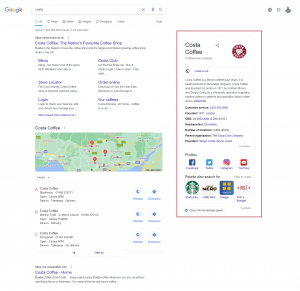
Knowledge Panels may also be shown for broad searches like, “cat.”
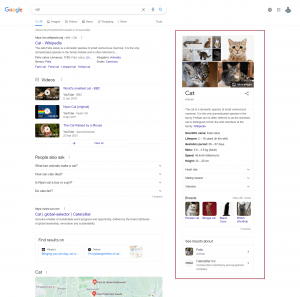
If you’re looking for the Google My Business Knowledge Panel in a branded search, here’s where it’ll be:
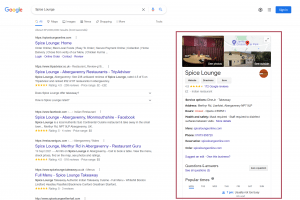
I used the following search term: “Spice Lounge.” This is a well known local Indian Restaurant The business’s Knowledge Panel is produced, with all visible information coming directly from its Google My Business listing, rather than a general “near me” search for “Indian restaurant.”
Google Local Pack/Local Finder
As mentioned before, when a local search is made the GMB listings may appear in a variety of locations. One such location is the google local pack / google local finder. The google local pack usually appears when you google something from your phone, when google have found results for places nearby.
In theory, by including images and content to localize your google business listing in google my business, google will rank it within the google local pack in searches for restaurants near a user who uses google maps to search for restaurants that are nearby.
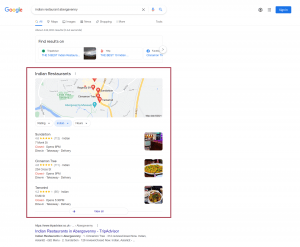
The google local finder is an integrated part of google maps which displays a list of all google my business locations for a specific area category (restaurant). In this example, ! searched specifically for restaurants near where I live.
Only businesses with a Google My Business presence are displayed here, and all the information you can see is pulled from their GMB listing.
NOTE: You don’t even need a website to rank in the Local Pack – you can show up here with only a Google My Business listing! In fact, local SEO specialist Mike Blumenthal did a study on this very topic. This simply emphasizes the distinction between local results and organic search, as you can only appear in organic search results if you have a normal website.
Google Maps
Google Maps is a web- and app-based service for finding directions, locating businesses and locations, and learning about the services available.
Most customers will be familiar with Google Maps, having used it at least once to find a home or local landmark. However, it’s also an important platform for local companies to get exposure.
When you search Google Maps on a desktop computer, here’s how Google My Business listings appear (also known as the Map Pack):
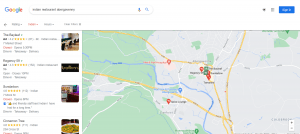
Here’s how a Google My Business listing appears after being selected (i.e., if I click on the top result in the screenshot above):
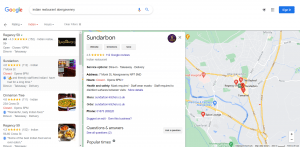
How consumers use Google My Business
Consumers use Google My Business for a variety of purposes, including:
- To discover a business’s opening hours.
- To get directions to a nearby business or the address.
- To contact a local company without having to go on their website
- To create and read reviews about a local business
- To view photographs of a local business and its goods/services
- To access the company’s website,
- To book an appointment online.
- To view the range of goods and services available from a business.
- To ask questions about a local business and their services.
You’ll note that we haven’t yet talked about a few features, such as reviews and photographs, which we’ll get to later. Don’t worry, we’ll go through all of the Google My Business functions in detail in a later post.
Who is eligible to have a Google My Business listing?
To be eligible for a Google My Business listing, a member of staff must be ready to communicate with your consumers during the company hours stated.
The GMB guidelines for inclusion of your business on Google state that:
“Listings on Google My Business can only be created for businesses that either have a physical location that customers can visit or that travel to visit customers where they are.”
There is one exception to this rule. In the scenario of service-area businesses (SABs), such as plumbers, pest control firms, cleaners, and other service providers that come and work at their clients’ premises, there is no need for a physical location. Service-area companies are able to identify the area in which they provide services to clients.
Google My Business listings are only available to brick-and-mortar enterprises with a physical location that serves as a point of contact for customers. Google’s guidelines don’t apply to online-only firms and eCommerce businesses without a physical presence that greets visitors.
How to set up a Google My Business listing
Setting up a Google My Business profile is quick and simple, although there are several factors to consider. It includes only a few activities, which can all be completed in minutes by visiting www.google.com/business/.
Set your listing up carefully. Some procedures will vary based on your sector, so keep that in mind while you’re working through it. Restaurants must include images of their menu, whereas hotels must post pictures of their rooms and/or amenities.
If you operate a service area business, pay close attention to the section about areas, where you must state your areas covered.
Thank you for reading through this article. I hope you now have an answer to What is Google My Business and Why Your Business Needs it. Please look out for more about Google My Business in future posts.