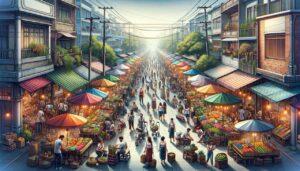To help your business to benefit, these Google My Business Success Tips will show you how you can get the most from your GMB listing and stand out from the “crowd”.
Even if your business is only just getting started, you’ll need to have a Google My Business listing in order to succeed in local search. The fact that they’re so widespread could be an issue. However, it’s also a good thing because the more influence you can create in Google My Business to overcome your competition, who may not be using GMB as effectively as they can, the better!
To really improve your rankings and conversions, you’ll need to make the most of Google My Business’s numerous tools. You need to be sure your GMB is well optimised to provide the greatest possible information, impression, and experience to potential customers.
In this article, I’ll cover the most essential Google My Business functions and how to use them to succeed in search.
Let’s Look At The Google My Business Success Tips in Detail
Table of Contents
1. Make sure your NAP is accurate
Let’s start with the basics of Google My Business success tips. To perform well in search engines and searchers, your NAP (name, address, and phone number) must be correct. I’m talking about something that reflects what your company is truly called. What name is displayed on your advertisements, business cards, or website? That’s what you should use!
You might confuse customers if your NAP isn’t correct across GMB, in-store, and on-site. More than 90 percent of consumers are irritated by incorrect information online, according to Bright Local’s Business Listing Trust Report.

2. Write an effective business description.
You can add a description of up to 750 characters in your Google My Business profile. This is your chance to inform visitors about your company.
When creating this, make sure you adhere to Google’s guidelines:
Enter a brief description of your business: What you offer, what sets you apart, your history, or anything else that’s helpful for customers to know. Focus primarily on details about your business instead of details about promotions, prices, or sales. Do not include URLs or HTML code, or exceed 750 characters in the description field.
The description is one of the first things that potential customers notice when they visit your Google My Business profile, so getting it correct is critical.
Make an effort to include any unique selling features that your firm provides. Do you provide vegan toppings or gluten-free crusts if you have a pizzeria in Coventry?
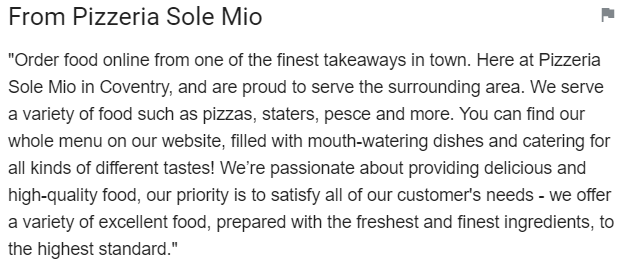
While it’s critical not to fill your description with keywords so much that it becomes nonsensical, you should be considerate of any important search phrases that your potential consumers may use. For example, you might state yourself as a “family-friendly pizzeria offering plant-based toppings in a calm atmosphere.” If you’re concerned about keyword stuffing, try using synonyms instead of repeating the same words over and over again.
There has been some debate as to whether or not keywords in the GMB description affect rankings. https://brodieclark.com/adding-keywords-google-my-business-description-ranking/ At this time, it is thought that they have no impact. Regardless, you should concentrate on providing information that your potential customers might find useful.
The business description is a fantastic location to display your brand’s personality, so choose the tone of voice you’re using carefully. It’s a good idea to think about how you may differentiate yourself from competitors while remaining true to your present brand identity.
Resources for Additional Information
How to Optimize Your Google My Business Description
3. Decide on the correct business category and subcategory.
Choosing the correct primary category is one of the most crucial aspects of any Google My Business success tips.
Did You Know? According to local SEO experts, the most important GMB category is the number one ranking element in the local pack.
Your primary category will be displayed on your business listing, but subcategories will indicate if your ad is visible for local searches, so they’re really vital. In a GMB Knowledge Panel, your primary category appears like this:
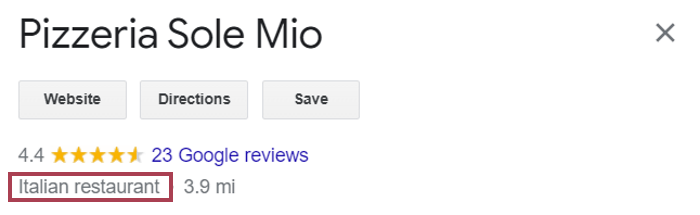
Choosing a category may appear to be straightforward, but there are so many to select from that it might be difficult. We recommend looking at the categories your competition are using. This can be accomplished in one of two ways.: with a tool like Bright Local’s Local Search Grid, or manually.
The local search grid compares your nearest rivals’ categories side by side, allowing you to determine how you compare to the overall picture.
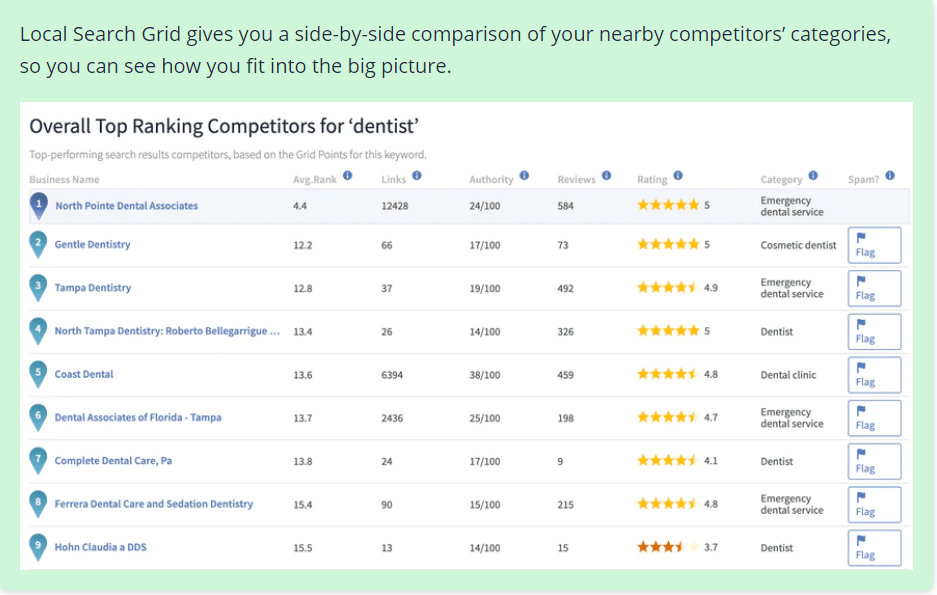
Without the aid of a tool, you may manually identify your competitor’s categories like this:
- Use Google Maps to conduct a local search for your search terms.
- Have a look at a competitor’s listing and bring it up.
- Click ‘View Source’ when you right-click (or double-tap) next to your competition’s primary listing.
- Search for the primary category by pressing Ctrl + F (or Command + F on Mac).
- The subcategories will be close to it after it’s been found.
- Make a note of what categories your competition is using and test them out for yourself to see if they have an influence.
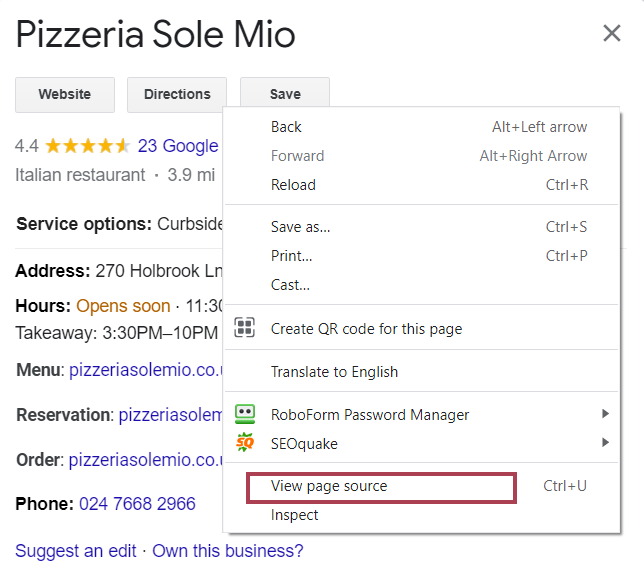
Categories can be modified at any time, so feel free to play around with what works best for you.
A Word of Advice
We enjoy trying new things, and we always urge you to try things for yourself, but be careful: frequent changes in your GMB category might result in unjustly being suspended. https://localu.org/gmb-suspending-listings-for-making-single-edits-to-profiles/ So, please feel free to experiment with different categories; just don’t do it multiple times a day!
Resources for GMB Categories
How to Set and Test Your GMB Category
How to Choose the Best Google My Business Categories
4. Upload quality photos
To help customers learn more about your business, Google encourages you to add photographs to your listing.
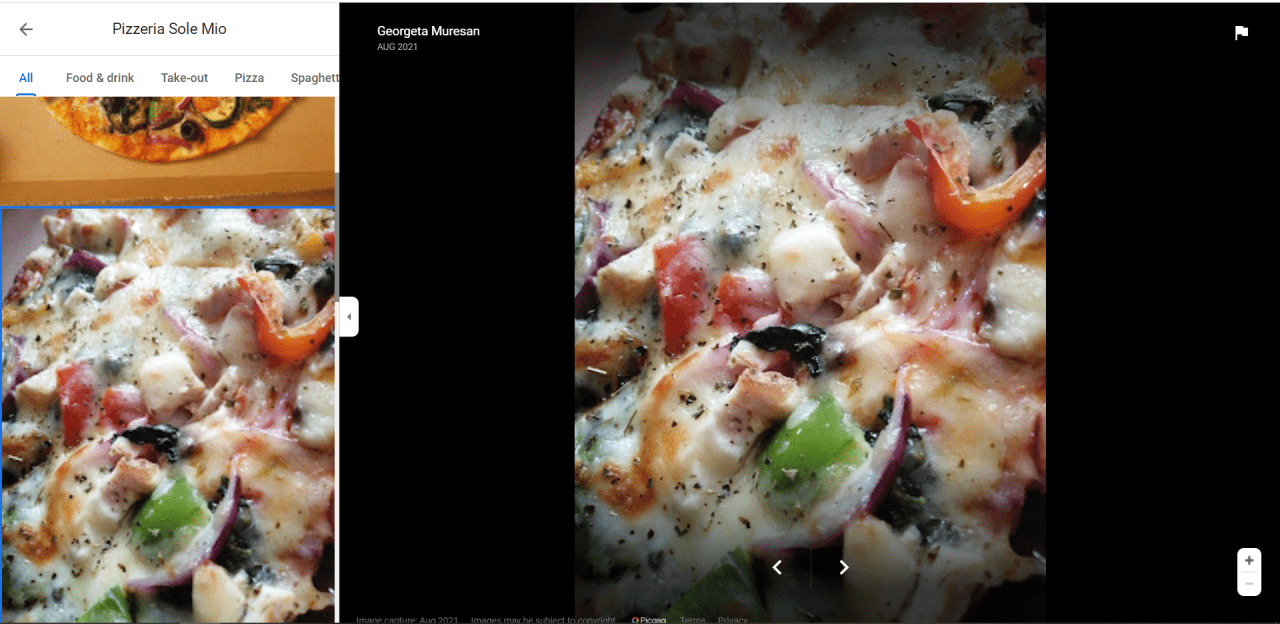
Uploading photos to your Google My Business may not only help your listing appear more active and alive, but it’s also likely to convert visitors.
A business’s photos can make or break a potential user action. Monitoring and managing photos that appear in search results should be a weekly, possibly even daily, task.
Steve Wiideman – President, Wiideman Consulting (4 Ways to Make your Google My Business Listing Clickable)
To get the most out of this Google My Business functionality and boost your chances of converting searchers, Google recommends that you add the following::
- At least three clear and vivid photos of the company’s entrance that were taken at various times of the day and from different angles.
- At least three interior pictures.
- Photos of the most popular items and services you provide.
- A photo of any common areas in your company, such as the reception
- At least three management and team photographs.
- Images of the most popular meals and beverages if your business is a bar, restaurant, or café.
- When it comes to hotels, regularly update photographs of guests’ rooms.
Customers will be more inclined to buy from you if they see your company in action, and you can assist them by encouraging them to take and share photographs of your business.
The greatest approach to get customers to take and share photos of your company is to encourage them to do so while they are there. Place suggestions on printed materials throughout the store (for example, stickers on mirrors in fitting rooms for a clothing business). You may also encourage employees to snap photographs for pleased clients, which the client might be inclined to share.
Did You Know? The average company receives three calls per day. Businesses with more than 100 photos receive 520 percent more phone enquiries than the norm.
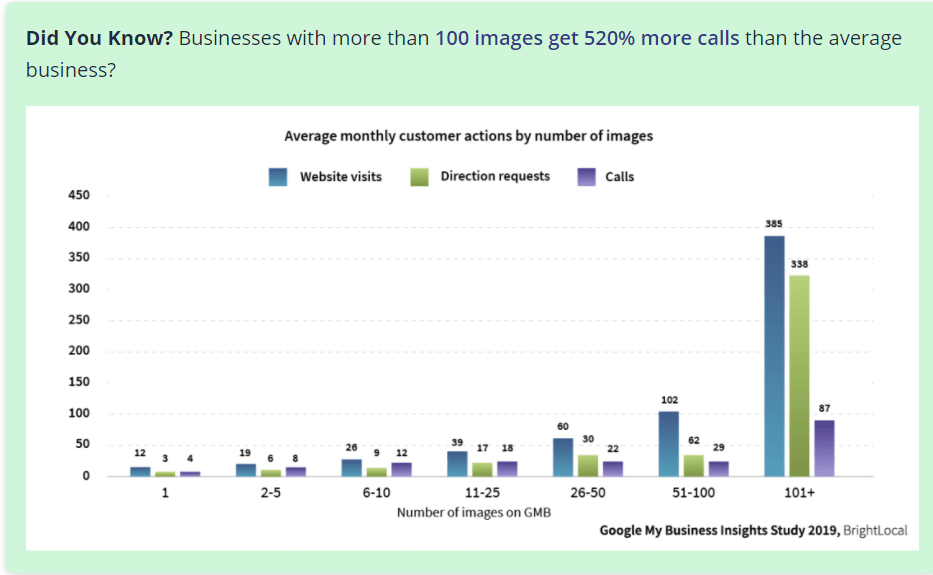
If you run a service business without a physical location, you can still participate! Make contact with satisfied clients and ask if they’d be willing to post photographs of your completed work on Google. This can certainly help with Google My Business Success.
Extra Google Photos Resources
Tips on getting the best from Google My Business photos
5. Get, monitor, and respond to Google reviews.
The online review is one of the most significant elements for companies to consider when using Google My Business.
Did You Know? Experts agree that a well-maintained Google review profile has the potential to significantly boost your GMB profile’s online visibility. A high number of positive reviews may be more important than ever before, given the recent news regarding SEO rankings and local SEO.
Customers will be able to review your company on Google My Business, and the review will be published for all to see, so it’s critical to seize control of the narrative and actively create, monitor, and respond to reviews.
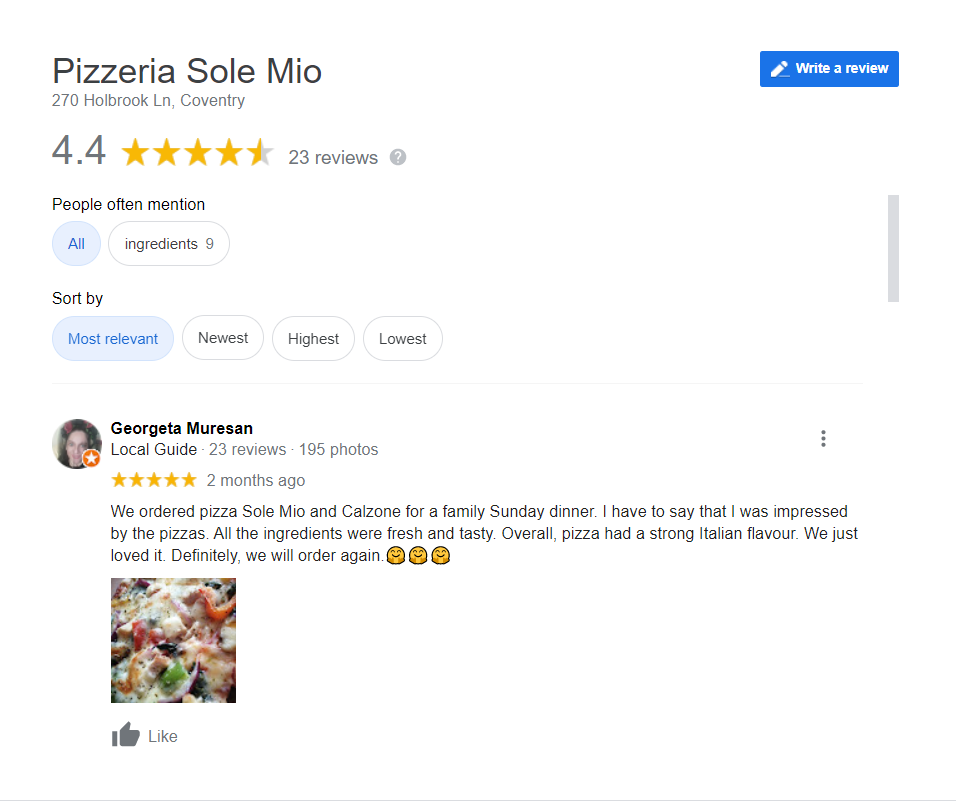
According to the Local Consumer Review Survey conducted by BrightLocal, 87 percent of customers read online reviews for local companies. Furthermore, just 48% of consumers would visit a company with a rating of fewer than 4 stars. As a result, this component of GMB must be addressed with care.
But your star rating isn’t everything: recency, authority, quantity, length, detail, and sentiment of reviews are all important to customers.

It can be daunting to think about how you might perform well in each of those areas, but there are some simple measures you may take to ensure that your review quality and quantity are adequate.
Sentiment and rating
Searchers are searching for companies that have outstanding star ratings and positive sentiment in the review content.
What’s the most effective method to get a high star rating? Give excellent customer service!
Before you start asking for reviews, make sure your product or service, as well as the customer support provided by your staff, is excellent. Any other essential elements of your business that may impact the client experience should also be satisfactory.
Even the greatest business in the world will receive at least a few negative reviews – you can’t please everyone-but it’s critical to be ready to have your company honestly assessed, therefore you’ll want to insist on 10/10 service everywhere.
Recency and quantity
To ensure you have a steady supply of reviews, you’ll need to ask for them on a regular basis – even the most successful companies can attest to this!
Depending on what works for your audience, you may ask for Google reviews in a variety of ways:
- At the point of sale or service, in-store.
- After a store visit or an appointment, by email
- By SMS, after a customer visit or appointment
- Business cards, postcards, and other printed materials can have links on them to leave a review.
Requesting reviews on a regular basis will allow you to display good, recent feedback on your profiles, which will show that your company is active and thriving. This is another very important component of Google My Business Success.
Some firms, on the other hand, will use reputation management tools to help them stay on top of it.
Legitimacy, length, and detail are all important.
Unfortunately, fraudulent reviews are quite prevalent these days, and consumer faith in online reviews has been slowly eroded over time. We’re all a little leery when we’re thinking about whether or not to spend our hard-earned money.
Sure, the first step to validate your reviews is to make sure they’re genuine. That implies never, under any circumstances, purchasing them. Reviews should be given freely by real consumers – not friends or family!
When requesting reviews, one method to make sure they’re genuine is to give your reviewers valid questions. This is especially useful if you’re contacting the customer after they’ve made a purchase and they may have forgotten the details.
Here are some sample questions to get you started:
- What was your favourite aspect of today’s visit/appointment/product/service?
- Have you had any of the employees go above and beyond to provide exceptional customer service?
- Which of our locations did you visit today? (if your company has several sites)
The more detailed your reviews are, the more credible they appear and the more likely potential clients are to trust you.
Not only will these questions help you get more genuine-looking reviews, but they’ll also encourage consumers to provide more lengthy, detailed feedback, which helps to build trust.
Extra Google Reviews Resources
How to Delete or Remove Google Reviews
How to Handle Fake Google Reviews
6. Google Posts will help you increase conversions and show your brand’s personality.
Consider Google Posts as a sort of social media posting for your Google My Business account. There are a few kinds of Google Post, which we’ll go through in this part.
In general, a Google Post is simply an update of your company’s news. There is no expiration date on the post, and the most recent Posts will be displayed in your Google Knowledge Panel.
This is an example of how a GMB post appears in real life:
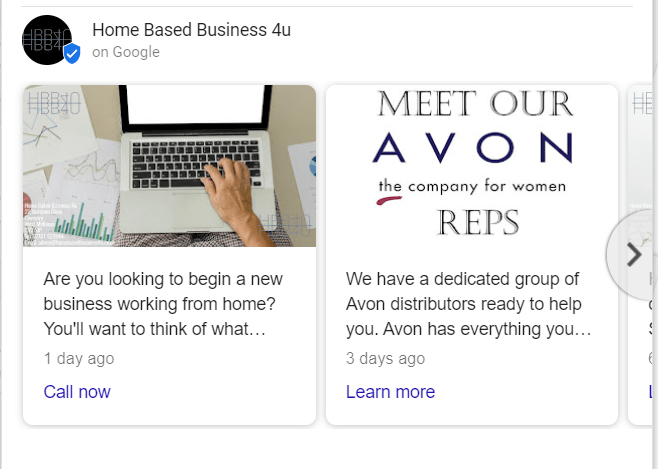
Another Google My Business feature that local SEO consultants recommend using to make your listing more ‘clickable’ and help to convert visitors is Google Posts.
We use GMB posts on all top-level services provided by the client. We post because we know these posts appear in the 3-pack, plus we’re just fueling the beast (Google). Is it a ranking factor? Probably not. But do our clients’ GMB profiles look better than our competitors’ profiles? Yes.
Ben Fisher – Founder and VP of Marketing, Steady Demand
It’s vital to adhere to Google’s guidelines when adopting GMB features, just as with any other. There are some unexpected guidelines that you must follow. Make sure your Google Posts do not contain phone numbers, or you risk being banned.
The following are some of the Google Posts that local businesses can use::
What’s New
The ‘what’s new’ Google Post option allows businesses to spread basic news about their store, items, or services.
Take a look at this post from one of our businesses, Home Based Business 4U. You can see this post talks about home business opportunities and offers a way to contact us:
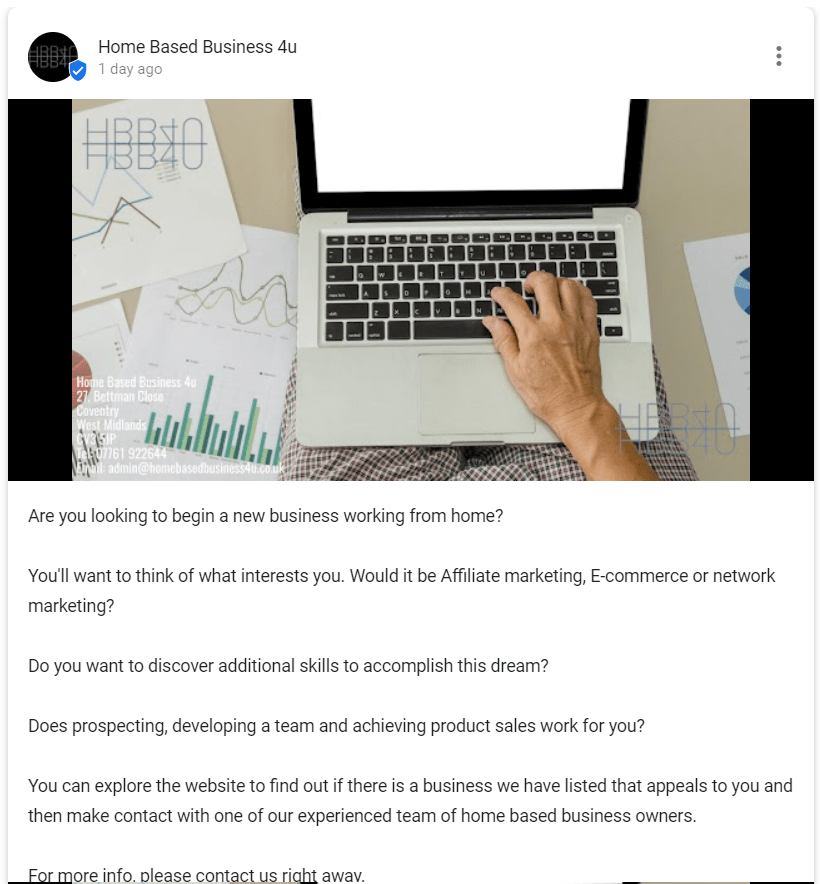
Events
This Post type is significant for businesses that host in-store events or anything arranged for a specific time or date.
Businesses may use the Posts type to inform their followers about events they are involved with. When adding this Post type in GMB, you have the choice of including a photograph, event title, start time/date, and end time/date.
An Events Post is a perfect way for an Event Management company to promote a Dinner and Speaker Event:
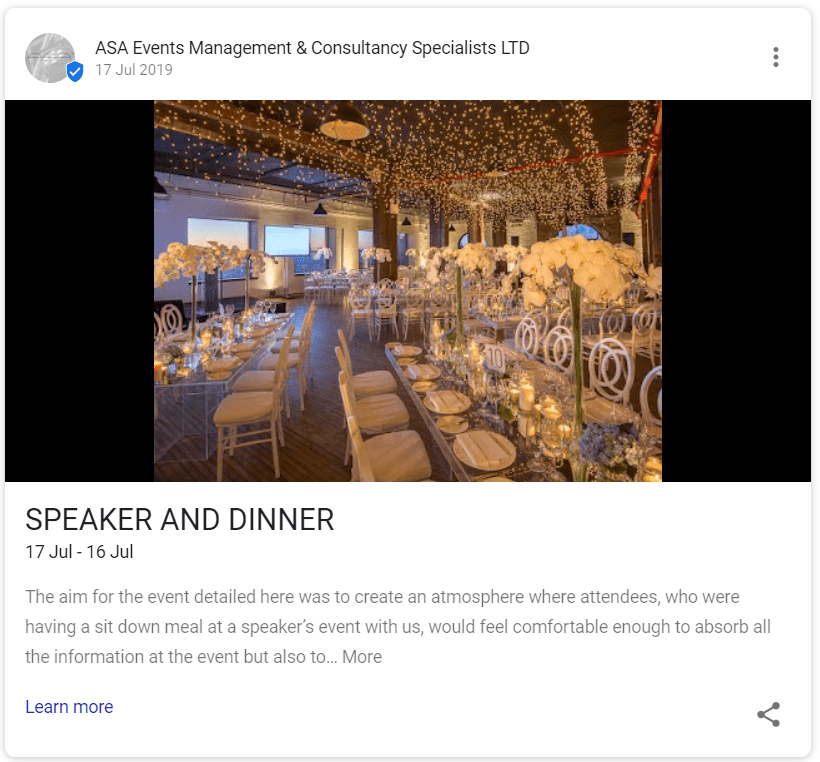
Offers
Offer Posts are another fantastic approach to increase conversions through Google My Business. Businesses may use Offer Posts to advertise any current special offers, such as new consumer discounts.
You may define a promotion’s start and end dates just like you can with an Event Post. Potential customers may check to see whether the offer is still available by using the same parameters that you used in creating the event. You can also add a photograph or graphic to pique searchers’ interest, as you can with all Post types.
This is a fantastic alternative for most commercial enterprises, especially if you’re planning on running an introductory offer.
The following example is from a mattress / bed store offering 2 draws added to ay bed for a special price:
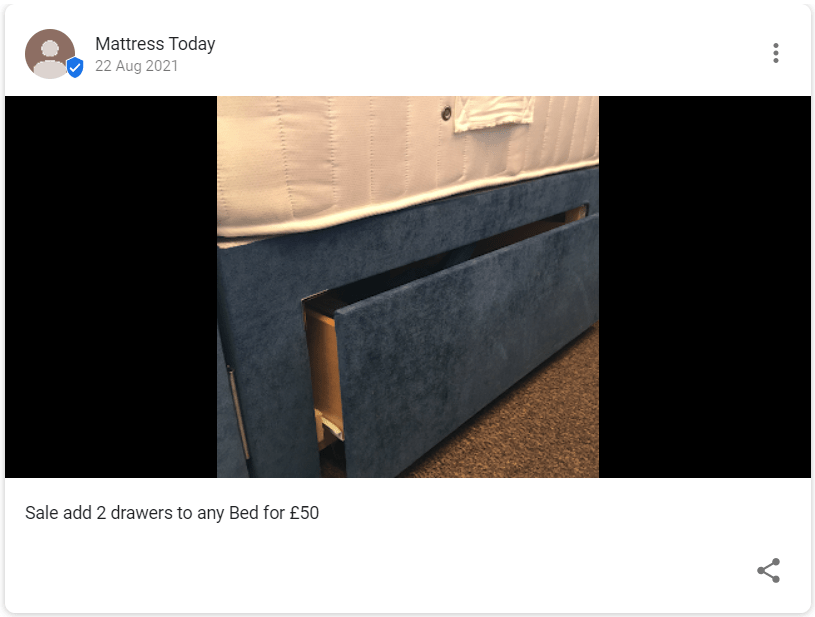
Products
This post type is ideal for promoting products (rather than services) to businesses. It’s a fantastic method to promote goods and get people into the store.
A Product Post is a featured post with a product name, picture, category, price, and description (though the price and description are not required).
Product Posts are used at this bed store to display what it has in store with the prices. The shopper can see various examples and take action based on the info:
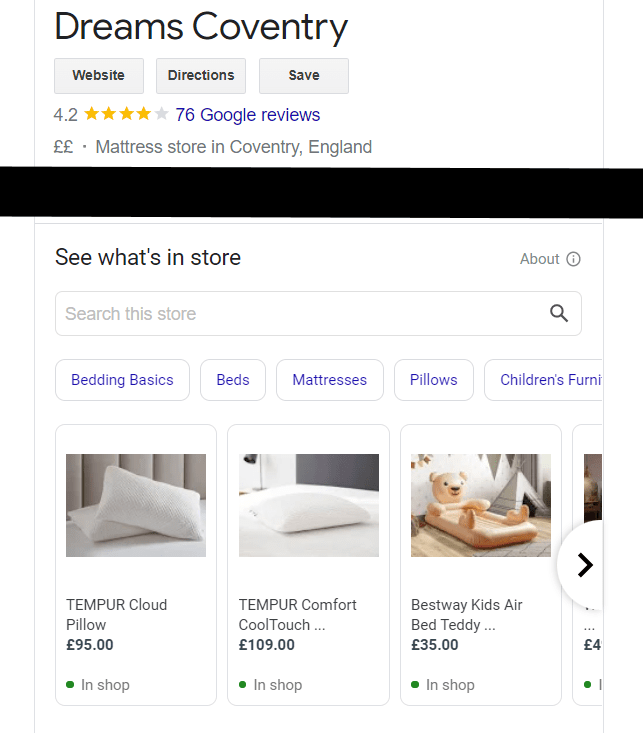
Although Product Posts are added as normal using the GMB dashboard, the update will be listed under your listing’s ‘Products’ area. This example is shown on a local Jewellers listing:
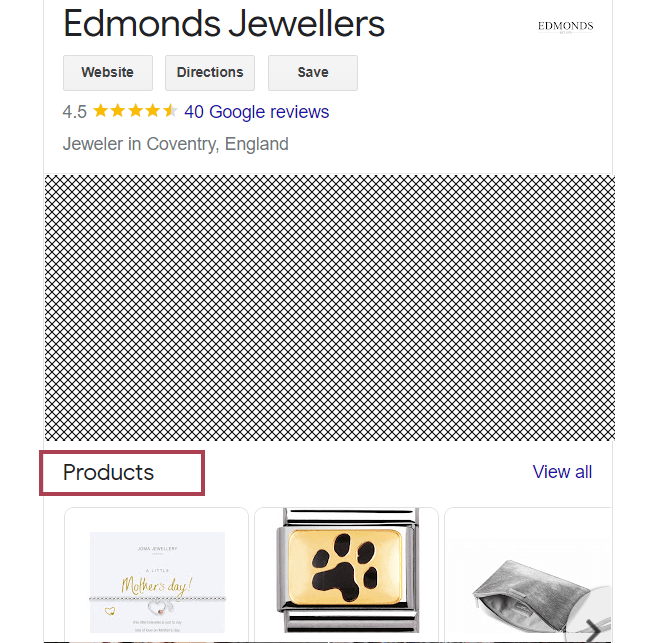
Hours update
This isn’t a Post you can create manually on your Google My Business dashboard, but it’s an interesting case. If you modify your opening hours in GMB, Google will automatically post this as a Post, which will appear under the ‘Updates’ column of your profile along with other Posts.
Covid-19 update
Businesses may use the Covid-19 update post option to inform customers about new opening restrictions, health and safety precautions, and in-store rules.
Google also advises that companies utilise this type to offer information on how consumers may help them when businesses are closed, such as by using gift cards.
This option has appeared since the break out of this crisis. There is an option in the posts section now to set out your business Covid 19 updates.
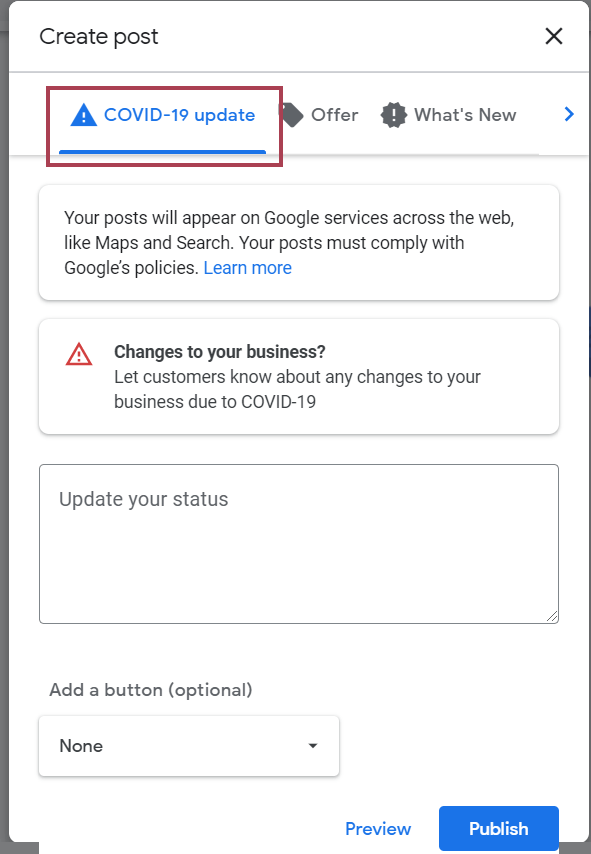
Extra Google Posts Resources
How to Create the Best Google My Business Posts
7. Q&A may be used to respond to customer questions and FAQs.
Google’s Q&A service allows customers to ask and respond to each other’s enquiries about a company right on the public-facing Google My Business profile.
But you aren’t limited in how you can make the feature work for you. In fact, we strongly recommend filling it out with your own questions and answers to avoid any that might be asked later by searchers. This also helps to keep your listing appearing to be active.
When using this feature in this way, Google’s Q&A is comparable to an in-SERP FAQ, as it is on your website.
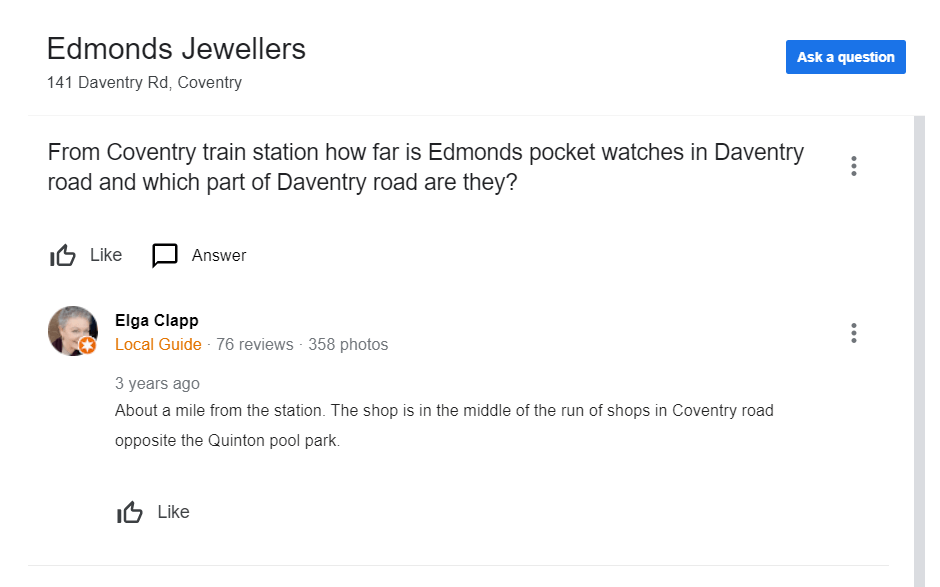
Are you a hotel that frequently gets asked if it’s pet-friendly? Q&A is an excellent way to give searchers information they need up front and perhaps attract more visitors in the process.
I’m a big fan of utilizing the Q&A feature to help make the listing more helpful and hopefully encourage going to the website for more information.
Niki Mosier – Head of SEO and Content, AgentSync
It’s also vital to keep an eye on your Q&A, just like you would with any other form of customer feedback. Monitoring your Q&A will allow you to respond promptly to prospective consumers and assist damage control if a dissatisfied client posts his or her comments.
8. Establish a booking system
Google’s appointment booking feature is one of the reasons for the increase in zero-click searches.
Now, searchers don’t need to go to your website (or a third-party booking site) in order to get answers and take action.
Do you offer appointments and bookings? Are you, for example, a hairdresser? A beauty salon? Or do you provide services in your service area? Excellent. To appear on your Google My Business profile, you’ll probably want to include an Appointment link. In our case, the link goes to the website contact page:
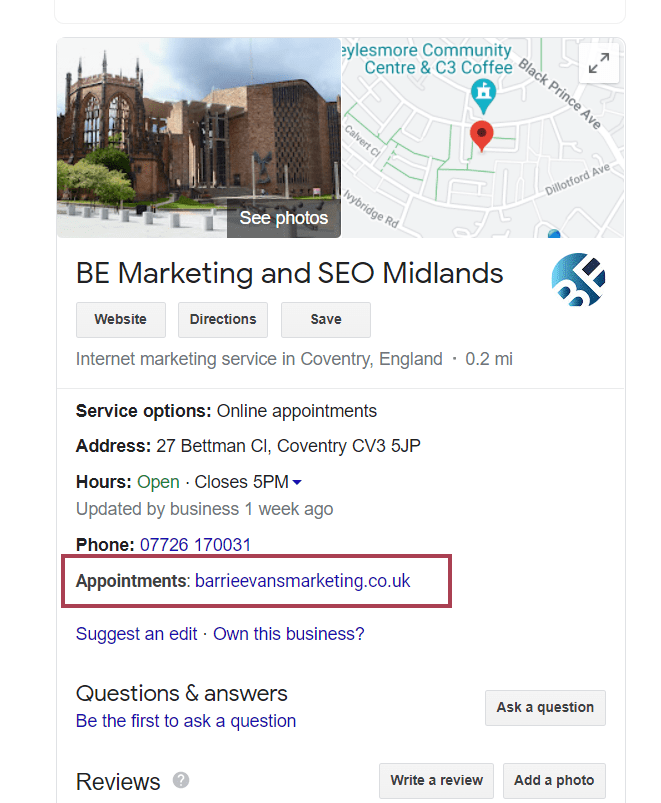
If you run a business that takes appointments and reservations, this function may make things a lot simpler for your clients. Just be sure to keep an eye on any third-party systems too.
Did You Know? The ability to quickly direct searchers from your GMB listing is an additional incentive for you to ensure that your profile is concise and provides all of the necessary information to visitors. After all, there’s more on the line now. If you activate this option, make sure your profile includes all of the Photos, Posts, Products/Services, Q&A, and other features that attract visitors.
To add an appointment link, go to your Google My Business profile, choose ‘Info,’ then click on the pencil icon next to appointment links:
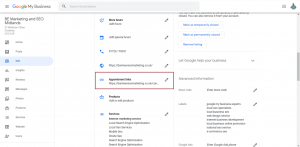
To enable you to make reservations with its inventory of restaurants, hotels, flights, and activities using a single app for iOS or Android devices, Google collaborates with various reservation systems. It’s worth keeping an eye on this list to see whether your selected booking partner is currently accessible or when it will be available.
Other than that, Google also allows restaurants to utilise the Local Pack or Knowledge Panel to allow consumers to order food through the ‘Order Online’ call-to-action button. You don’t need a partner or integration with a third party to place an Order for Food. Simply define the URL you want this link to take users to in your GMB.
9. Share your Google My Business short name.
A Google My Business short name is a 5 – 32 character name that is added to a g.page URL to make it simpler for searchers and company owners to connect directly to Google My Business profiles. Google no longer allows a custom short name, bur you can still use the one generated for you.
Short names are extremely useful since they allow you to much easier communicate your company’s profile with consumers. Rather than directing people to a long, numbered, and mostly meaningless URL, you may simply share something short and hopefully more memorable.
See for yourself. Here’s our original GMB URL:
Now, compare that to the short name provided by Google:
https://g.page/r/CS_Sjw3WowoxEAE
You can access your short name by clicking “Share Your Business Profile”
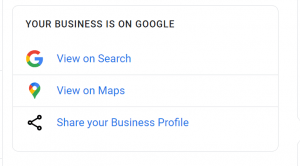
USEFUL TIP: You can get your maps and review links easily using a Chrome plugin called GatherUp. If your knowledge panel is showing on the search page, you click the app and your maps link and review link are given to you.
10. Use Google My Business as a customer support channel.
When you have a GMB listing, it’s critical to make sure customer service and support are accessible there as well.
It might be daunting to keep track of GMB’s public-facing user-generated content elements, such as reviews and Q&A. Messaging may help you manage the conversation behind closed doors while also allowing you to anticipate and provide damage control on any potential negative feedback.
Some searchers may find it easier to ask questions privately via messaging, which can extend the Q&A function. If you work in a field that involves delicate information, such as law or healthcare, the Messaging tool might help users communicate and obtain the data they require more discreetly.
Customers will be able to contact you directly through your listing if you enable the messaging feature, and a button will appear next to other features like ‘call’ and ‘website.’
You must first access your Google My Business profile and select “Messages” in order to use the GMB messaging function. You can then receive messages via the app or the desktop website, as shown below.
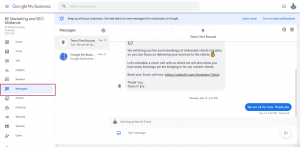
You’ll start to get notifications if a searcher contacts you once you start using Messaging. Each GMB profile owner/manager may reply to messages if there are many owners/managers on the site.
When someone contacts you, they will be immediately greeted by an automated welcome message that you may personalise to suit your needs.
When it comes to utilising the Messaging feature to interact with clients, you should treat it the same as any other customer support channel:
- Make certain someone is accessible to answer client questions.
- Maintain a professional attitude and tone.
If you’re not going to be able to answer messages for any reason, such as if you’re a small firm and everyone is taking annual leave throughout the holidays – it’s recommended that you turn the feature off entirely.
Did You Know? If you can’t respond to a message within 24 hours of receiving it, as per Google’s guidelines, ideally you should switch the function off. Businesses who don’t follow this rule may have the functionality disabled.
11. Describe your Products and Services in detail
The Products and Services feature gives you the opportunity to show off your business offerings directly in local SERPs through your GMB. This covers everything from physical products like furniture, treatments like facial massage, services like Digital Marketing in our case, or even the option to adopt an animal.
Although including information in the Products and Services section has no influence on rankings https://www.sterlingsky.ca/do-services-in-google-my-business-impact-ranking/, it may be crucial to converting a potential client who is viewing your profile and in need of services similar to yours.
Plus, when the searcher performs a search for certain phrases, your company’s goods and services may be highlighted, making it even more apparent to the prospect.
If I search for a store that sells Electrical Appliances, Google Maps offers relevant results based on product choices.
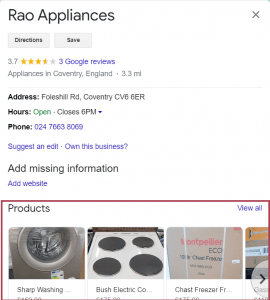
In today’s market, when many customers prefer to buy items online, being able to display items before they have to commit to coming in your store can make a major difference.
Some businesses will find this functionality more beneficial than others. A spa, for example, may find it more practical to list its treatments as services, while a restaurant will most likely not offer all of its dishes as products.
If you have a product that you are confident will be in high demand or sought after, it is well worth including it to improve your chances of appearing in relevant search results.
In the GMB dashboard, click the relevant headings in the left-hand menu to add Products and Services.
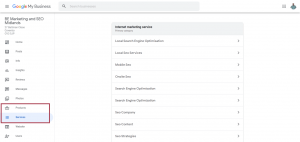
You’ll be able to set the price of each Product and Service offering here as well. This is an opportunity to provide even more information to searchers and potentially demonstrate your competitive pricing.
12. To better evaluate results, use UTM links and call tracking.
Once you’re sure you’re getting the most out of all GMB tools and that your profile is properly optimised, you’ll need a method to track how it’s performing. This is major part of tracking your Google My Business success rate.
The use of UTM links (Urchin Tracking Module connections) in the URLs you set up in your GMB profile, such as ‘Website,’ is an excellent approach to track and trace where people are finding your business and what actions they’re performing.
You’ll need to add a UTM tag to a web page if you want to measure its performance in Google Analytics.
Here’s an example of a UTM tag:
https://barrieevansmarketing.co.uk/?utm_source=google&utm_medium=organic&utm_campaign=gmblisting
After the question mark, you’ll see the source, medium, and campaign. When looking at your Google Analytics data, simply look for the source information to find out where the user came from.
If we examine the example of our link above, we see “campaign=gmblisting,” which means that the user discovered BE Marketing & SEO by clicking the “Website” button on our Google My Business profile.
Now, in Google Analytics, we can see how many people are discovering us via that link and thus how successful the channel is.
The following parameters may be used with the primary links of a GMB: your website button, Google Posts, Appointment links, and Product links. Primary connections such as these are all possible targets for this functionality.
Tagging these sections will make it simpler to grasp your consumers’ journey using Google Analytics. Did a searcher who saw one of your Google Posts with an offer attached go on to your site to make a purchase? Excellent! You’ll probably want to continue running those campaigns.
Do you need to find out more about UTM tagging?
Claire Carlile’, who is a Local SEO pro has an ultimate guide to UTM tagging for you to reference.
Another great approach to improve your understanding of your consumers and follow up on hot leads is call tracking. While Google offers its own ‘Preview Call History,’ you may also use a specialized tool like as CallRail to achieve this.
Call tracking, like UTM tracking, will allow you to evaluate the effectiveness of certain channels and follow up with hot leads.
13. Investigate Google My Business features relevant to your line of business and make use of them!
While I’m certain we’ve gone through the most essential Google My Business functions, what’s available to you varies from business to business. Features accessible to Hotels are very different from those accessible to Restaurants, with their local pack even being known as the “Hotel Pack.”
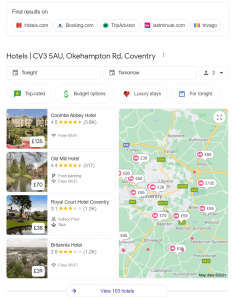
Google My Business helps you add customized information to your listing. The following are some of the features available for hotels:
- Check-in/check out times
- Price insights
- Hotel highlights
Another approach to discover what GMB capabilities are accessible to your sector is to do competitor research manually using Google Search. Alternatively, Bright Local has a Google My Business Audit tool https://www.brightlocal.com/local-seo-tools/google-my-business-audit/ that you can use to find out more.
14. Keep an eye on new features and tests as they become available.
If you’ve followed the procedures and recommendations outlined thus far, you’re well on your way to developing an interesting and optimised profile.
Don’t think that this is where it ends though…
Google My Business is a dynamic platform that continues to grow and improve. New and improved features and designs are continuously rolled out, while Google is constantly testing new things.
We recommend that you subscribe to, or bookmark, the following sources to stay on top of the most recent updates and take advantage of them before your competition:
- BrightLocal newsletter
- Adventures in Local Marketing podcast
- Local SEO Experts Twitter list
- Local SEO Networking Twitter list
- Local Search Forum
- Google My Business Community Help Forum
Finally, the best approach to learn is to experiment and discover things on your own. Set a reminder for yourself each week (or month, if you’re under-resourced and time-poor) to browse GMB listings in your sector. What characteristics are they employing? Is anything appearing different? Test out that feature for yourself and see whether it has a noticeable influence on your rankings.
Hopefully, these 14 Google My Business success tips will help you better optimise your listing and give you a leg up over the competition!
Do have anything more that would be useful to add? Leave it in the comments below, or find out more about what we offer by filling in our contact form here.